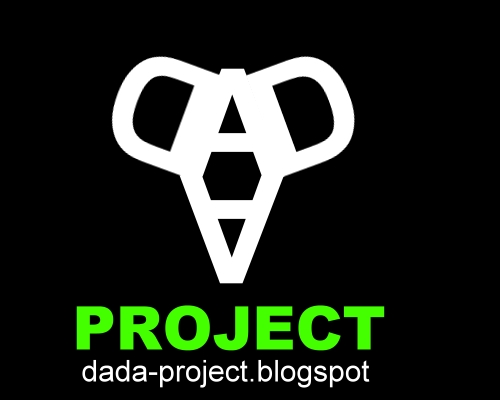Kaossilator - The other off
After all the explanations about WAVDJ, I like to go now into this little korg.
Kaossilator is a Dynamic Phaser Synthesizer.
Specifications
- Programs: 100 sounds
- Program Categories: “NOTE” Sound = LEAD: 20, ACOUSTIC: 10, BASS: 20, CHORD: 10
“SE” Sound = SE: 20
“DRUM” Sound = DRUM: 10, DRUM PATTERN: 10
- Musical Scale Patterns: 31
- Key Range: ±12
- Types of Gate Arpeggiator: 50
- Connectors: LINE OUT jacks (RCA phono jacks), PHONES jack (Stereo mini phone jacks)
- Sampling Frequency: 48kHz
- DA Conversion: 24-bit Linear
- Power Supply: four alkaline AA (LR6) batteries (6 V) / AC Adaptor?Sold Separately?
- Battery Life: approximately five hours (with alkaline batteries)
- Included Items: Owner`s Manual, parameter sheet, four AA “test” batteries
- Dimensions: 106 mm (W) x 129 mm (D) x 29 mm (H) / 4.17" (W) x 5.08" (D) x 1.14" (H)
- Weight: 154 g / 5.43 oz. (without batteries)
Options
AC adapter ( DC4.5V )I have a look in youtube and I choose this video just to show,how the kaossilator work.
Thanks to Bratenstein
http://loops.bratenstein.de
Later I will try to make a video of the all happening and post on youtube.
For now, my mission is to get background sounds to add to the wavdj and make drum loops.
Kaossilator have drum loops already but I am making the drum loops direct in the wavdj software, this way I am able to drop the drums and the background sounds in and out any time I want and they dont need to be repeating all the time
The background sounds, I get from websites with free loops and samples and I am making a choice of the more similar sounds I need to make this music project.
This Background sounds (loops) I am doing with the help of ableton software before I add them to the machine.
Like that, I can make the loops long as I like and I can add different patterns and other sounds.
Back to Kaossilator
A part of all the technical explanations above, I have to specify something for people who dont know about this techy stuff:
The kaossilator have
7 sound category's
1- Leads
2- Acoustic
3- Bass
4- Chords
5- Se (FX)
6- Drum (single beats)
7- Drum (Patterns)
This is the basic 100 sounds
Scales (key)
Kaossilator have 31 different keys, like C / C#/ D / E #/ E# / G/ G# etc...
Some examples are:
Chromatic
Ionian
Dorian
Majore Blues
Major Pentatonic
Gypsy scale
Arabian scale
spanish scale
Egyptian Scale
Octave interval
And go on, and on, and on..........
Gate Arpeggio Patterns
This is effects that can be ad to the sounds a part from the normal effects wish cut the sound into short beats
The kaossilator have 49 different arpeggio patters
Mush more can be say about the kaossilator but for now, I think I did explained the best of my knowledge.
More about this in the next chapter ;)