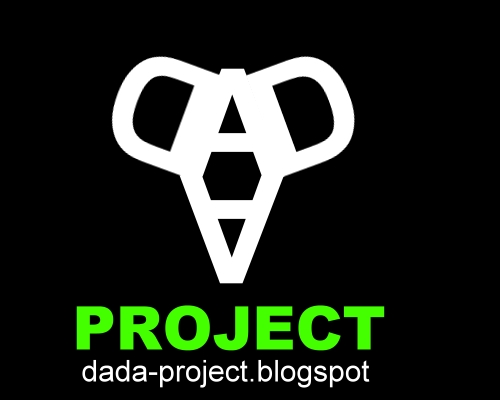Zoom into the Track Project
I gonna give a close look of what I do to construct a track.
(NOTE, This may change until I have the first track ready to show) but anyways, this is the main buttons I use to construct a track.
Composition:
1 Drum loop
3 backgrounds
3 different sound patterns on kaossilator
Drums
 The first 2 line of 6 buttons are the styles. The 3 rd line of buttons is the drums of each style. If I click the first button in the first line , I will have 6 different drum loops in the 3rd line of buttons. This happen with all the style buttons.
The first 2 line of 6 buttons are the styles. The 3 rd line of buttons is the drums of each style. If I click the first button in the first line , I will have 6 different drum loops in the 3rd line of buttons. This happen with all the style buttons.So, I have now 6 drum loops set in the 3rd line. I click the first button of the 3rd line and the drum loop start.
Background
 Once I have the drum loop playing, I need a background. I click the first button in the first line of buttons in the wavdj FX board, were I have upload the background sounds I want. This is not synchronized. I have to click the button at the same time of the crash in the drum loop for they play like if they are synchronized. (precession.)
Once I have the drum loop playing, I need a background. I click the first button in the first line of buttons in the wavdj FX board, were I have upload the background sounds I want. This is not synchronized. I have to click the button at the same time of the crash in the drum loop for they play like if they are synchronized. (precession.)The first 3 buttons are 3 different backgrounds, set to play with the first drum loop button. Now I have the drums and the first background playing at the same time (tempo - bpm).
Kaossilator

I have choose 6 or 7 sounds that go well with the drum and background. Is funny how the sounds of the kaossilator really transform all the felling of the track once I start to apply sound FX. Sure I can put more drums with the kaossilator if I want.
Mixer
 The mixer is where everything come together. Its all connected on wavdj channels, I can drop the sound of any one of this loops in and out without need to turn off the sound himself. If I stop 1 of the loops playing, he will desynchronize from the others but with the mixer, I can switch on and off the loops without need to turn off the loop totally, he will be synchronized again when I drop him in.)
The mixer is where everything come together. Its all connected on wavdj channels, I can drop the sound of any one of this loops in and out without need to turn off the sound himself. If I stop 1 of the loops playing, he will desynchronize from the others but with the mixer, I can switch on and off the loops without need to turn off the loop totally, he will be synchronized again when I drop him in.)After play around for some time , I change to the next background.
In this case, I stop totally the first background loop and leave the drums and the kaossilator working.together.
Now, I start the second background. Some times I need to start the background sound and stop a few times because is not always that I can get the sound to start exactly at the same tempo of the drums but usually, I get it right after 2 or 3 attempts and this makes a nice intro to the sound too.
Next, I hope I can post a track :)
I am delay this because is many things that can be explore and used in wavdj that I want to try everything before give the final result.
Will be here at some point !